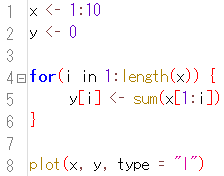Table of Contents
R AnalyticFlow version 2.1.0 now works with the latest R (3.0.2), and includes new features / bug fixes. A major part of them are listed below:
The display of R objects can be arranged by object type. To enable this option right-click on R object viewer and select "Display > Hierarchical" from context menu.
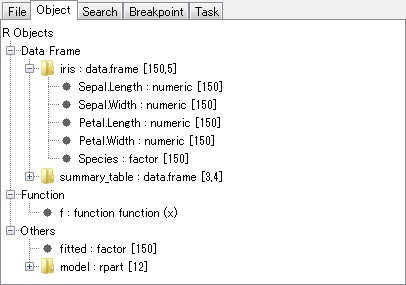
It displays cursor position, line wrap on/off and insert/overtype mode. You can also toggle the line wrap on/off or insert/overtype mode by clicking.
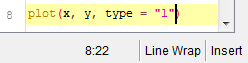
First copy some element(s). In this example column names of a data frame are selected.
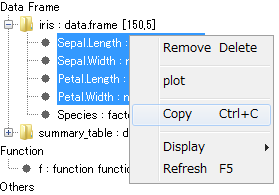
On code editor right-click and select "Paste As..." from context menu.
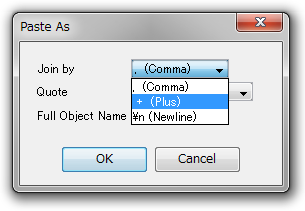
Then select options and click on "OK". In this example the elements have been joined with "+" sign, which helps to write a formula easily.
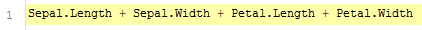
You can change font size. The default font size of R scripts is 12pt, displayed as below:
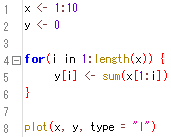
To change the font size click on "Preferences > Configuration..." from the menu and select "Appearance" tab.
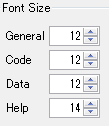
Changing "Code" font size from 12 to 16, you can see R scripts as follows: